Usages
After install, you are ready to use crazyplayer in your post or page. You can use it two ways. Lets start learning ...
- Player with playlist: If you want to add a player with playlist, you need to build playlist first. We made it easy. After install this plugin, you will see a menu called music.
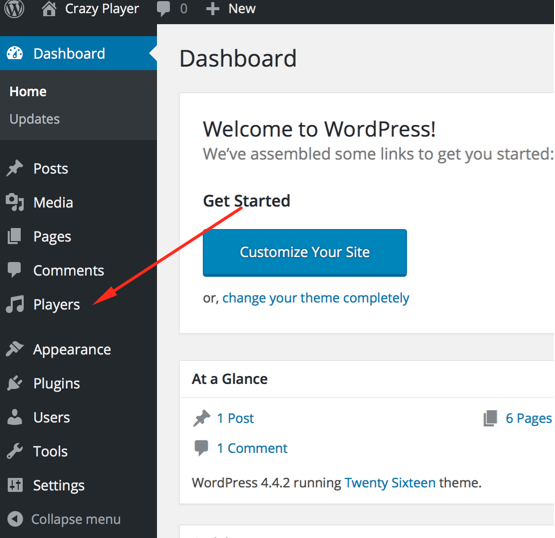
Go Players > Add New. You will see an editor. Go ahead & add player title. Scroll below, you will see an specialized playlist builder. Like below:
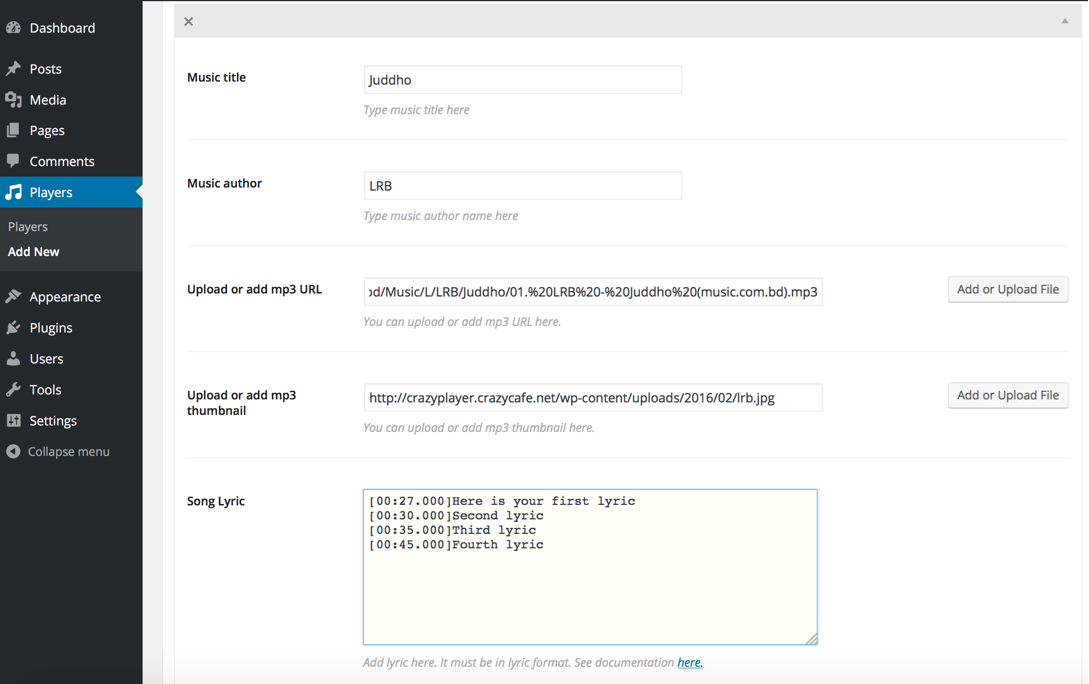
- Music title Add music title here. It will show on player.
- Music author: Add music singer name here. It will show on player.
- Upload or add mp3 URL: Upload or add mp3 URL here. If you add mp3 URL, make sure it is direct link to music.
- Upload or add thumb: Upload or add music thumbnail here.
- Song Lyric: If you want to show song lyric when song playing, add lyric here. Lyric must be like correct format. See below
[00:27.000]Here is your first lyric
[00:30.000]Second lyric
[00:35.000]Third lyric
[00:45.000]Fourth lyric
[00:27.000] is time when lyric will show & then type lyric.
Click Add group to add another music on playlist. After adding two or more music, click publish on right site. Then collect playlist ID. On browser you will see something like this post.php?post=40&action=edit
So 40 is the ID for your playlist. Also there is another way collect playlist ID. Click on Music from left menu, you will see playlist items as list. Now hover on edit, you will see id there too. Screenshot:

Lets embed our first playlist now. Go here.