Embed Playlist
If you created playlist & you have playlist ID, you are ready to embed crazyplayer in your post or page. Go on Page > Add new or edit exiting post editor. You will see a new button called CrazyPlayer.
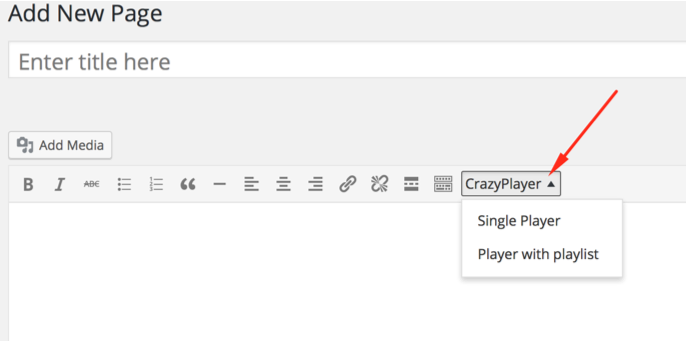
Now click on Player with playlist, you will see a popup for player configuration.
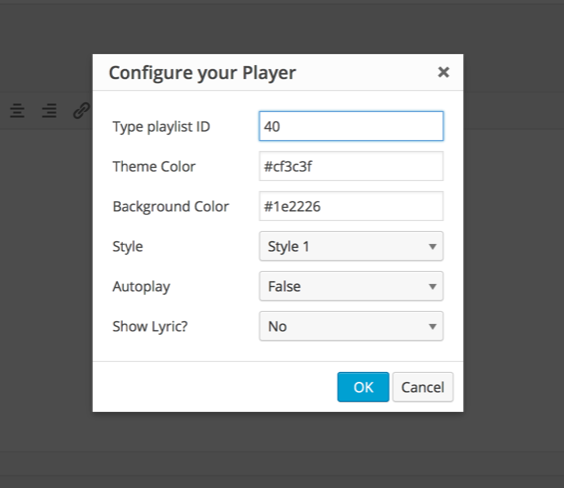
Add playlist ID here & configure theme, background color, autoplay or player style.
Then click OK. You will see a shortcode like below is added on editor. This is the shortcode for crazyplayer.
[crazyplayer id="40" theme="#cf3c3f" bgcolor="#1e2226" style="style1" autoplay="false" showlrc="false"]
Now save the page & view the AWESOME player. Cool!
Also you can use single lightweight player for single song. Click here for learn how.