Logo
We used logo on two place on this template.
- Left Panel
- Top left (For fullwidth and mobile view)
Lets get started.
1. Left Panel: Left panel logo is verticaly centered.

For best view, please use logo's max width is 300px. Save your logo in the img folder & use it. See logo markup below.
<section class="left-sidebar">
<div class="logo">
<div class="logo-table">
<div class="logo-tablecell">
<a href="index.html">
<img src="img/logo.png" alt="">
</a>
</div>
</div>
</div>
<p class="copyright-text">© Copyright ThemeSpicy.com</p>
</section>
We used table & table cell here for verticaly center logo. Change your own logo on img src.
2. Top Left: If you use fullwidth or if you on mobile view, you will not see left panel so we used logo on top panel.
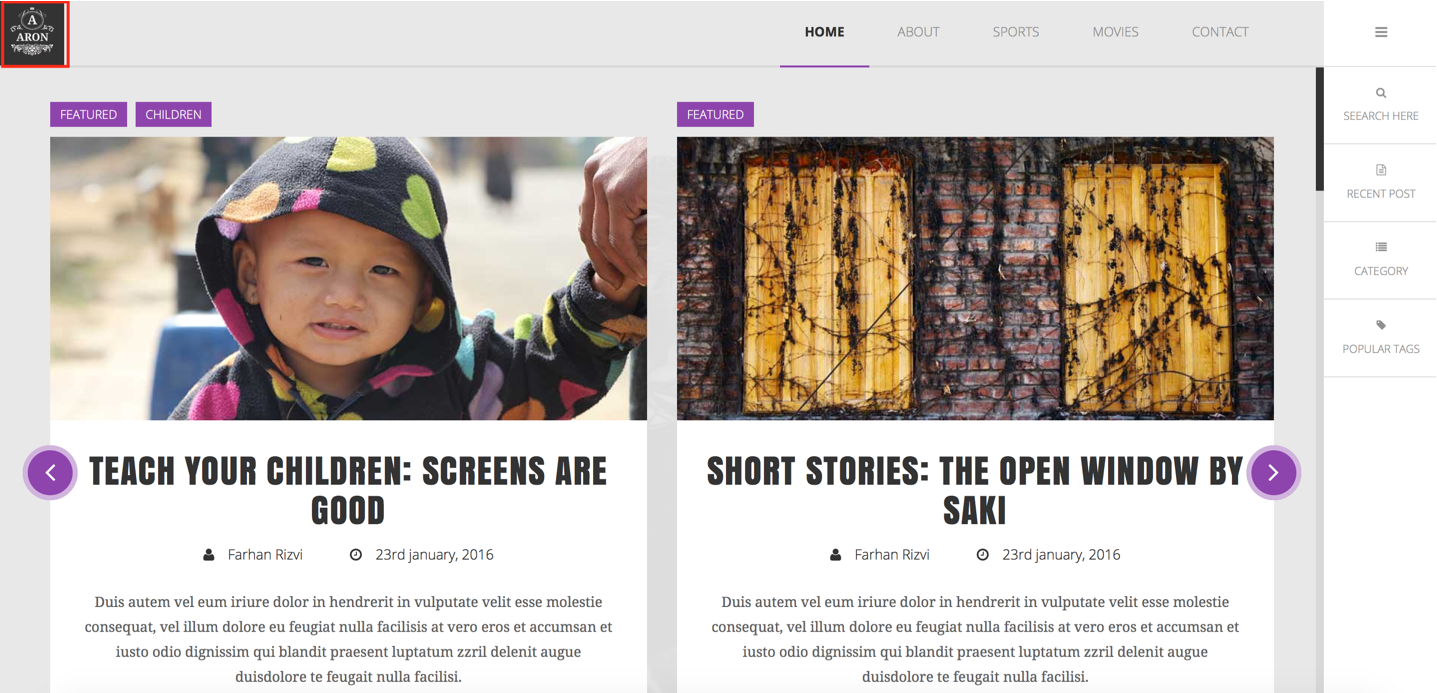
Make sure your logo is resized. Otherwise it will not look good. Preferable logo size is 145px width & 160px height. See markup below:
<a href="" class="mobile-logo"><img src="img/logo.png" alt=""></a>
Tip: Make sure your logo markup in the main-menu div & use are using a class mobile-logo.